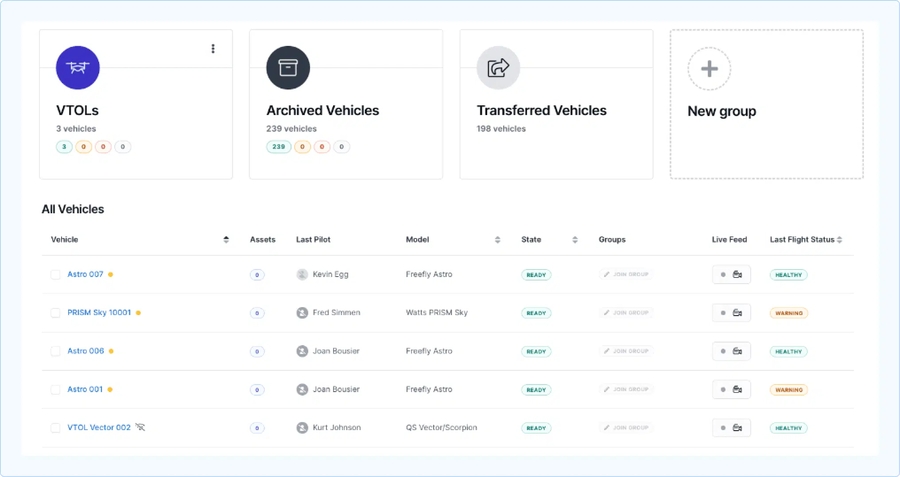
Loading...
Loading...
Loading...
Loading...
Loading...
Loading...
Loading...
Loading...
Loading...
Loading...
The following section describes the components of the maintenance kit, their installation, and the benefits of using them for optimal performance.
Scheduled Replacement of DeltaQuad Evo Maintenance Kit Components
To maintain the peak performance and reliability of your DeltaQuad Evo, it is crucial to adhere to scheduled maintenance practices, including the replacement of the components from the maintenance kit. Due to the nature of their design and usage, components such as VTOL arms, the pusher motor pod, the wingtips, and propellers incorporate moving parts and utilize lubricants for optimal function.
After approximately 12 months, these components may experience wear and tear, and the lubricants used within them can begin to dry out. This can affect the overall performance and lifespan of the drone if not addressed proactively. Therefore, it is recommended to replace these components with new ones provided in a DeltaQuad Evo maintenance kit.
By replacing these parts at the recommended interval, you ensure that your drone continues to operate at its best, maintaining flight stability, efficiency, and longevity. This proactive approach to maintenance helps mitigate potential issues before they impact your drone's performance during missions.
The DeltaQuad Evo maintenance kit includes the following components:
VTOL Arms
The kit includes four VTOL arms:
Two VTOL arms with clockwise rotating motors and propellers
Two VTOL arms with counter-clockwise rotating motors and propellers
These VTOL arms come pre-assembled with landing gear, ESC (Electronic Speed Controller), motors, and propellers balanced by DeltaQuad to achieve the lowest vibration profile, ensuring smooth and stable flight performance.
Pusher Motor Pod
A fully assembled pusher motor pod is included in the kit. This pod comes with:
A housing for the ESC, motor, and propeller
Pre-installed and balanced for optimal thrust and minimal vibration, the pusher motor pod provides the forward propulsion necessary for fixed-wing flight. It complements the VTOL arms' vertical lift, aiding during both ascent and descent by holding the vehicle's position.
Wingtips
The maintenance kit also contains a pair of interchangeable wingtips. Each wingtip includes:
One servo for precise control of the drone's elevon
One LED for enhanced visibility and status indication
The wingtips are designed to be easily attachable and interchangeable, allowing for quick replacements or repairs. Either wingtip fits on both sides of the drone.
Pre-installed and Balanced Propellers
It is important not to remove the installed propellers, as this would negate their pre-installed and balanced state, designed to achieve the lowest vibration profile.
All propellers in the kit are pre-installed on their respective motors and balanced by DeltaQuad. This balancing process minimizes vibration, crucial for maintaining flight stability and extending the lifespan of both the motors and the drone's structural components.
The DeltaQuad EVO requires a compass calibration in the following conditions:
When indicated by events described in this manual.
When the telemetry readings are inconsistent with reality.
The DeltaQuad EVO requires a gyro calibration in the following conditions:
When indicated by the UAV
The DeltaQuad EVO requires an accelerometer calibration in the following conditions:
When indicated by the UAV
The DeltaQuad EVO requires a level horizon in the following conditions:
When indicated by the supplier
Sensor calibration is performed in Auterion Mission Control. To access the sensor calibration, you will need to switch the vehicle on and establish a connection between the Ground Control Station and the vehicle. Navigate to the settings view and select the Sensors tab.
QGroundControl will issue a warning about sensor calibration over a WiFi connection. This can safely be ignored by clicking OK.
The following sensor calibrations should be performed:
Compass
Gyroscope
Accelerometer
Level Horizon
All calibrations should be performed with the VTOL modules attached, and any additional payload installed and powered on.
After every calibration step, the autopilot must reboot. The autopilot can be rebooted quickly from the parameters tab under the tools button.
A compass calibration is best performed outside, away from metallic objects, electrical or magnetic interference. To start the compass calibration, click the compass button and follow the instructions on the screen. The calibration process starts when clicking OK. The autopilot orientation parameter in the GCS should remain unchanged. A compass calibration involves rotating the vehicle 3 times over all axis. This calibration step can be performed by hand. The canopy should be closed and the LiPo battery and any additional payload should be inserted and securely fastened.
Perform the calibration as indicated by the images on the ground station. When all axis are finished (images turn green) click OK, leaving the external magnetometer orientation unchanged. Then reboot the vehicle.
After the compass calibration ALWAYS verify the compass is reading correctly by pointing the vehicle north, east, south and west and at every turn verify that the vehicle icon on the ground station is pointing in the correct direction, and remains pointed in that direction for at least 30 seconds. if the compass is not reading correctly by more than 8 degrees, please retry the calibration. If the problem persists please contact Vertical Technologies.
The gyroscope calibration is best performed indoors. It requires the vehicle to sit level based on the VTOL arms. To level the vehicle based on the VTOL arms it is recommended to find a level surface (a table) and place 4 objects of equal height under the quadcopter motors. For example soda cans. The foam underside of the vehicle should be free from the table and the carbon VTOL arms should sit level horizontally.
When the vehicle is sitting level, press OK to start the calibration. This will complete in about 20 seconds. The vehicle should not be touched or moved during the calibration process. Then reboot the vehicle. If, for any reason, the vehicle is moved during the calibration process then repeat the process from the beginning.
To start the accelerometer calibration, click the accelerometer button and follow the instructions on the screen. The calibration process starts when clicking OK. The autopilot orientation parameter in the GCS should remain unchanged. An accelerometer calibration involves positioning the vehicle on all axis. This calibration step can be performed by hand. The canopy should be closed and the LiPo battery should be inserted and securely fastened.
Perform the calibration as indicated by the images on the Ground Control Station, ensuring the vehicle is motionless at each point in the calibration process. Then reboot the vehicle.
WARNING: This calibration is rarely needed outside of the factory. Performing this calibration incorrectly can cause the vehicle to become unstable or crash. Do NOT perform this calibration without consulting your DeltaQuad representative.
Before leveling the horizon all other calibrations, except compass calibration, must have been completed.
The Level Horizon calibration is best performed indoors. It requires the vehicle to sit level on a calibrated flat surface with the landing gear retracted.
When the vehicle is sitting level, press OK to start the calibration.
The DeltaQuad EVO records onboard logs that contain vast amounts of information regarding the flights. These onboard logs will be uploaded to Auterion Suite through Cloud connectivity.
Asset management
Keep track of payloads, parts, and other peripherals, see asset usage per flight, lifecycle state, and proactive measures.
Fleet management
Monitor vehicle overview and status, manage software and app deployment, and log notes to facilitate transparency and collaboration.
As an alternative DeltaQuad recommends the use of AlarisPro. The DeltaQuad EVO is a known vehicle in this system and all components and maintenance schedules are pre-configured.
For other, or self-designed log books the following information should at least be present;
Per vehicle
Serial number
Total flight hours
Last maintenance cycle
Replaced components including the replacement date
Per flight
Vehicle serial number
Date and time
Flight time
Link to the on-board log and/or flight review
Operator
Weather conditions/wind speed
Flight notes, failures, damage, and field replacements
The DeltaQuad EVO uses its Ground Control Station to perform automatic upgrades. When purchasing a DeltaQuad EVO you will be notified of relevant firmware upgrades for your vehicle via email. To initiate the firmware upgrade you will need to provide your Ground Control Station with an internet connection.
For critical upgrades, the email notification will contain a method to verify if it has been completed successfully.
The following section describes how to change a DeltaQuad Evo VTOL Arm.
Find a flat surface like a table big enough to fit the DeltaQuad Evo's fuselage.
Take the fuselage of the DeltaQuad Evo out of the flight case.
Remove the hatch, as this gives more stability when the fuselage is lying upside down on the table.
Put the fuselage upside down on the table.
To remove the VTOL arm, two screws need to be loosened. To access the screw heads, the landing gear leg must be fully deployed. If the landing gear is retracted, it can be gently deployed manually.
Use a size 2 hex key to loosen the two long screws located under the landing gear leg when it is retracted.
After removing the two screws, the VTOL arm can be detached. Hold the opposite VTOL arm with one hand for stabilization and pull the lower VTOL arm towards you in a straight line. Avoid wiggling from side to side or up and down.
The maintenance kit comes with four VTOL arms: two with clockwise (CW) propeller rotation and two with counter-clockwise (CCW) propeller rotation. Each VTOL arm has an inscription inside its hollow end. The inscription inside the VTOL arm must match the inscription on the respective T-section mount that holds the VTOL arm to the fuselage.
Hold the opposite VTOL arm with one hand for stabilization.
The T-section mount has an alignment groove for the VTOL arm on each side.
Align the VTOL arm so that it catches the alignment groove, then push it forward in a straight line. Avoid wiggling from side to side or up and down.
Push until the VTOL arm is fully aligned and set.
Apply a small amount of threadlocker to the tip of the screw.
Insert and tighten the first screw with moderate force until it is firmly in place. Avoid using excessive force to prevent overtightening and potential damage.
Repeat step 9. and 10. for the second screw.
The VTOL arm is now installed. Ensure that it is securely aligned and properly set in place. Double-check that both screws are snug but not overtightened to avoid any damage. Repeat the process for the remaining VTOL arms if necessary.
If you should encounter problems during the installation process please contact [email protected] for further assistance.
This chapter covers the maintenance of your vehicle and the logging of your flights.
The following section describes how to change a DeltaQuad Evo wingtip.
Find a flat surface, such as a table, large enough to accommodate one of the DeltaQuad Evo's wings.
Take a wing of the DeltaQuad Evo out of the flight case.
The wingtips are interchangeable and can be installed on either side.
Position the wing on a table with the wingtip pointing upward to easily access the two screw holes.
Use a Torx tool size 10 (T10) to remove the two screws from the wingtip.
When removing the second screw, the wingtip should begin to loosen from its position where it was secured. Hold and remove the wingtip with the other hand.
Before attaching the new wingtip make sure to use threadlocker on each tip of a screw.
Take the new wingtip and attach it to the wing by aligning the connectors and servo arm with the mounting hole on the side of the elevon.
Tighten both screws. Avoid using excessive force to prevent overtightening and potential damage.
Ensure the wing is properly attached and secured. Test the elevon by carefully moving it upwards. The motor of the wingtip servo should produce a sound and offer slight resistance to the movement.
The wingtip is now installed. Ensure that it is securely aligned and properly set in place. Double-check that all screws are snug but not overtightened to avoid any damage.
If you should encounter problems during the installation process please contact [email protected] for further assistance.
The following section describes how to change the DeltaQuad Evo Pusher Motor Pod.
Find a flat surface like a table big enough to fit the DeltaQuad Evo's fuselage.
Take the fuselage of the DeltaQuad Evo out of the flight case.
Remove the hatch.
Put the fuselage on its landing gear on the table.
Remove the two top screws of the avionics bay hatch.
Slightly lift the avionics bay and pull it forward.
On the lower left side of the avionics bay, you will find the gray Pusher Motor Pod connector. Unplug the connector.
There are two top screws and two bottom screws holding the Pusher Motor Pod in place.
First, remove the two bottom screws.
Remove the two top screws while supporting the Pusher Motor Pod with your other hand.
Pull the Pusher Motor Pod slightly towards you and then down, away from the opening. Take the connector of the Pusher Motor Pod and guide the cable through the fuselage opening.
Remove the Pusher Motor Holder (bracket).
The Pusher Motor Holder sits inside the fuselage, securing, and aligning the Pusher Motor Pod. Install the new Pusher Motor Holder (bracket).
The bracket has two mounting points which need to sit in their respective mounting holes and flush with the fuselage.
For the installation of the Pusher Motor Pod, four screws are required: two short screws for the top of the Pusher Motor Pod and two long screws for the bottom.
Ensure to apply threadlocker to the tip of each screw.
To install the new Pusher Motor Pod, guide the cable of the Pusher Motor Pod through the fuselage opening.
Align the front screw holes of the Pusher Motor Pod with those in the fuselage, as well as the screw holes of the Pusher Motor Holder.
Insert and tighten the two short screws at the top of the Pusher Motor Pod.
Insert and tighten the two long screws at the bottom of the Pusher Motor Pod.
Connect the Pusher Motor Pod connectors and store the cable in the lower left corner of the fuselage.
To install the avionics bay hatch, grasp and align the clamps of the avionics bay with the lower edge of the fuselage inside the bay. Follow step 2 in reverse order to achieve this.
Close the avionics bay by tightening the two top screws. Please use threadlocker for these screws.
The Pusher Motor Pod is now installed. Ensure that it is securely aligned and properly set in place. Double-check that all screws are snug but not overtightened to avoid any damage.
If you should encounter problems during the installation process please contact [email protected] for further assistance.
The following section describes how to change the elevons on the DeltaQuad Evo.
Find a flat surface, such as a table, large enough to accommodate one of the DeltaQuad Evo's wings.
Take a wing of the DeltaQuad Evo out of the flight case.
Position the wing on a table with the wingtip pointing upward to easily access the two screw holes.
Use a Torx tool size 10 (T10) to remove the two screws from the wingtip.
When removing the second screw, the wingtip should begin to loosen from its position where it was secured. Hold and remove the wingtip with the other hand.
With the wingtip removed, the elevon should hang loosely. Hold the leading edge of the wing with one hand. Align the loose elevon with the trailing edge of the wing and move the elevon outward to where the wingtip was installed.
After moving the elevon slightly outward from the wing, pull it toward you. The elevon should come loose.
To install the new elevon, follow the steps described above in reverse order. The elevon hinges have 4 hooks that need to be inserted into the corresponding holes in the wing.
Align the 4 elevon hinges with the 4 holes in the wing.
Lock the elevon hinges by moving the elevon toward the wing base.
Before attaching the new wingtip make sure to use threadlocker on each tip of a screw.
Take the new wingtip and attach it to the wing by aligning the connectors and servo arm with the mounting hole on the side of the elevon.
Tighten both screws. Avoid using excessive force to prevent overtightening and potential damage.
Ensure the wing is properly attached and secured. Test the elevon by carefully moving it upwards. The motor of the wingtip servo should produce a sound and offer slight resistance to the movement.
The wingtip is now installed. Ensure that it is securely aligned and properly set in place. Double-check that all screws are snug but not overtightened to avoid any damage.
If you should encounter problems during the installation process please contact [email protected] for further assistance.
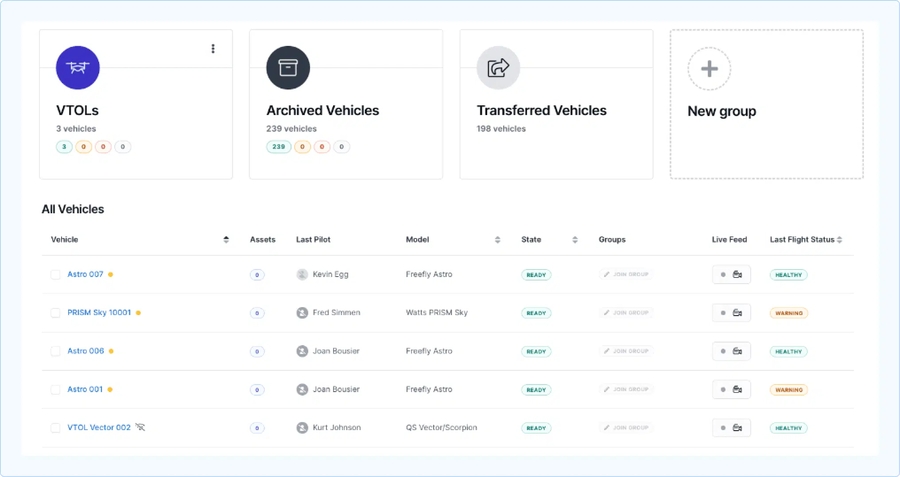

To keep your DeltaQuad EVO in proper condition the following steps should be taken:
Clean the propellers of any dirt and inspect for damage.
Clean the fuselage and wings, this will improve performance.
Inspect the avionics, and make sure all components are still securely attached in their proper place and all connectors are securely fastened.
To keep your vehicle in the best condition and safe to operate beyond this point scheduled maintenance should be performed. A maintenance kit can be ordered from your DeltaQuad representative.
The DeltaQuad EVO has been designed to allow easy replacement of components. Every component on the DeltaQuad EVO is available as a replacement part.
The maintenance kit includes detailed instructions on all replacement parts.




















































































